Fixing APEX Static File Version Error After Upgrade
| Added: June 24, 2025 | Total views: 398
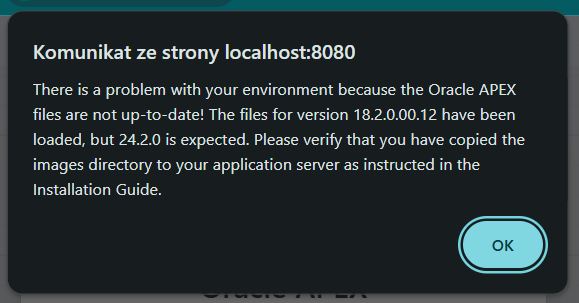
Fixing APEX Static File Version Error After Upgrade
After upgrading Oracle APEX, the following error appeared:
There is a problem with your environment because the Oracle APEX files are not up-to-date! The files for version 18.2.0.00.12 have been loaded, but 24.2.0 is expected. Please verify that you have copied the images directory to your application server as instructed in the Installation Guide.
This error occurred because the environment was still using outdated static files from an older APEX version. After upgrading to version 24.2, the application expected the corresponding static resources.
How to fix it?
sqlplus '/as sysdba'
@/apex/apex_24.2/apex/utilities/reset_image_prefix.sql
https://static.oracle.com/cdn/apex/24.2.0/
- Log in to the database as SYSDBA:
- Run the script to reset the image prefix path:
- Ensure that the image prefix points to the correct version, for example:
You can find the appropriate path for your APEX version on the official Oracle blog:
![[photo]](/media/images/profile_pic/fot2.jpg)
Aleksander Legkoszkur
DevOps Architect
A technology fan who likes to stayes at night until he finds a solution. A small handyman who tries to fix everything he can get his hands on. Worked with technologies like:
Windows Server / Linux
Oracle Cloud / StackIT
Python / T-SQL / PL-SQL / HTML / CSS
Oracle / SQL Server / MariaDB / Postgress
Terraform / Ansible
GitLab CI/CD